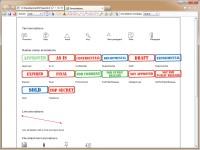These samples show how to use PDFView4NET toolkit in WPF & Silverlight applications.
WPF samples
Annotations
This sample shows annotations support in PDFView4NET. New annotations can be created and existing annotations can be moved or edited.
Bookmarks
This sample shows the bookmarks support in PDFView4NET toolkit. The sample demonstrates the PDFPageView and PDFBookmarksView controls, allowing the user to navigate within the PDF document using the bookmarks tree.
File attachments
This sample shows the file attachments support in PDFView4NET toolkit. The sample demonstrates the PDFPageView and PDFFileAttachmentsView controls, allowing the user to add, edit and remove file attachments from a PDF file.
Form Designer
This sample shows how to create PDF forms using the interactive form design features included in PDFView4NET. You can add new fields, edit existing field properties and remove fields.
Form Fill
This sample shows how to provide end user form filling in a WPF PDF application. After the form has been filled it can be saved.
PDF2Image
This sample shows how to convert a PDF file to images.
PrintPDF
This sample shows how to print a PDF file from your application without displaying any user interface.
Print Preview
This sample shows how to display a PDF file in the standard print preview control.
Rotate page
This sample shows how to rotate pages in a PDF file.
Search text
This sample shows how to search text and highlight search results on a PDF page.
Zoom and page layout
This sample shows the various zoom options in PDFView4NET, plus the possible page layouts in the viewer control. Single page, one column and two column layouts are supported.
Silverlight samples
Annotations
This sample shows annotations support in PDFView4NET. New annotations can be created and existing annotations can be moved or edited.
Bookmarks
This sample shows the bookmarks support in PDFView4NET toolkit. The sample demonstrates the PDFPageView and PDFBookmarksView controls, allowing the user to navigate within the PDF document using the bookmarks tree.
File attachments
This sample shows the file attachments support in PDFView4NET toolkit. The sample demonstrates the PDFPageView and PDFFileAttachmentsView controls, allowing the user to add, edit and remove file attachments from a PDF file.
Form Designer
This sample shows how to create PDF forms using the interactive form design features included in PDFView4NET. You can add new fields, edit existing field properties and remove fields.
Form Fill
This sample shows how to provide end user form filling in a Silverlight PDF application. After the form has been filled it can be saved.
Rotate page
This sample shows how to rotate pages in a PDF file.
Search text
This sample shows how to search text and highlight search results on a PDF page.
Zoom and page layout
This sample shows the various zoom options in PDFView4NET, plus the possible page layouts in the viewer control. Single page, one column and two column layouts are supported.