| This tutorial presents how to display barcodes, created with Barcode4NET, in Windows Forms local reports. | |
| 7. Select the Image object in Phone column and set its properties: MIMEType = image/gif (the image format here must match the first parameter of GetImageData method in the code at Step 4) Source = Database Value = =Code.GetBarcodeImage(Fields!Phone.Value) (the = sign must appear in front of Code keyword). Sizing = AutoSize |
|
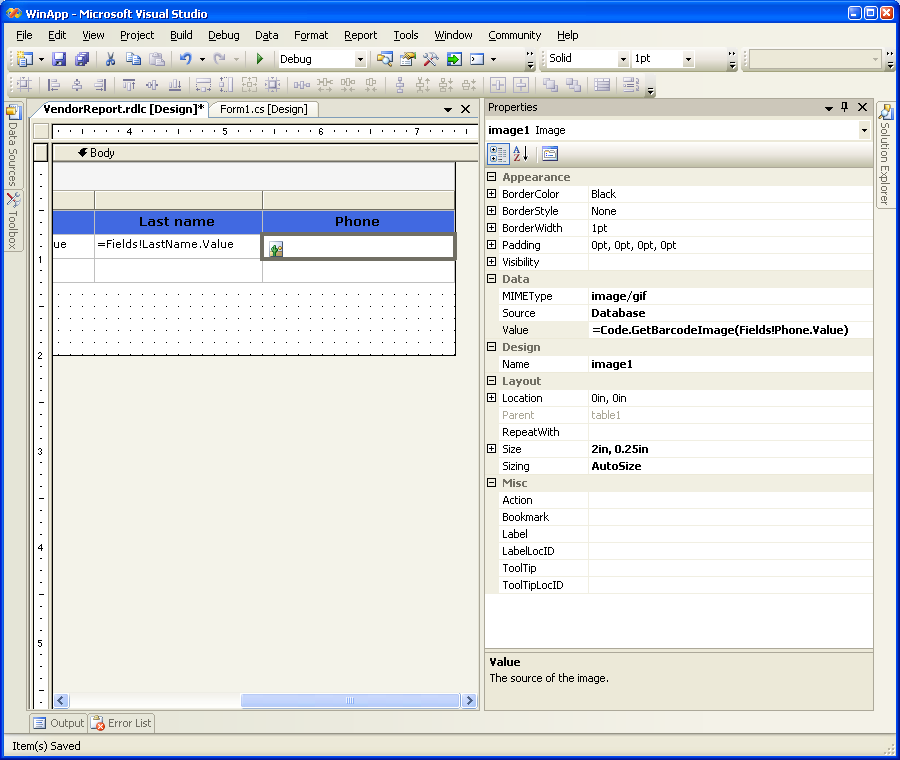 |
|
© 2003 - 2021 O2 solutions. All rights reserved |