| This tutorial presents how to display barcodes, created with Barcode4NET, in Windows Forms local reports. | |
| 3. Make sure the report is opened in design mode. Using the Report menu, display the report properties (Report > Report properties...) and select the References tab. In the References list, click on the first empty line and type this: Barcode4NET, Version=1.0.0.0, Culture=neutral, PublicKeyToken=fdeffed0f6085085 |
|
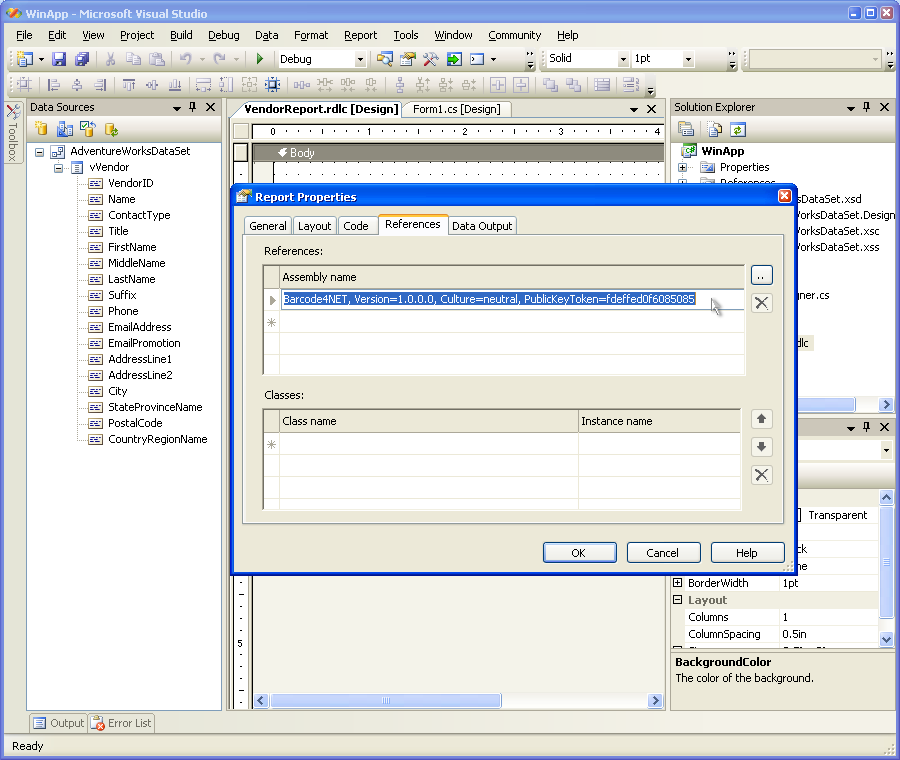 |
|
© 2003 - 2021 O2 solutions. All rights reserved |